FHT Content Management System
How can you make changes to your website content? With other vendors and web designers your only choice is to return to the developer, or some other web programmer, and have the changes made. This can can take time and cost money. FHT Solutions is working to overcome these drawbacks by putting the control of the frequently changing conent into your hands.
Through our custom designed Content Management System you gain control, can make changes amazingly quickly and easily, and can save save a lot of money. Here's how it works, a generalised workflow:
- Login to the Team Portal - to gain access to the administrator's tools
- Select the area you want to work on.
- Create, edit or delete items
- Goto the main page and see your changes - live and immediately
- That's it!
The following example shows how a Event/Course/Session can be modified, and the changes made public immediately.
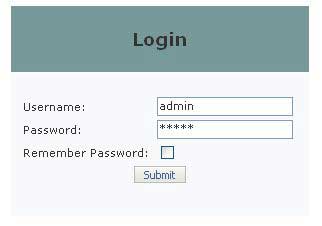
Choose the item to "Edit" from the events list:
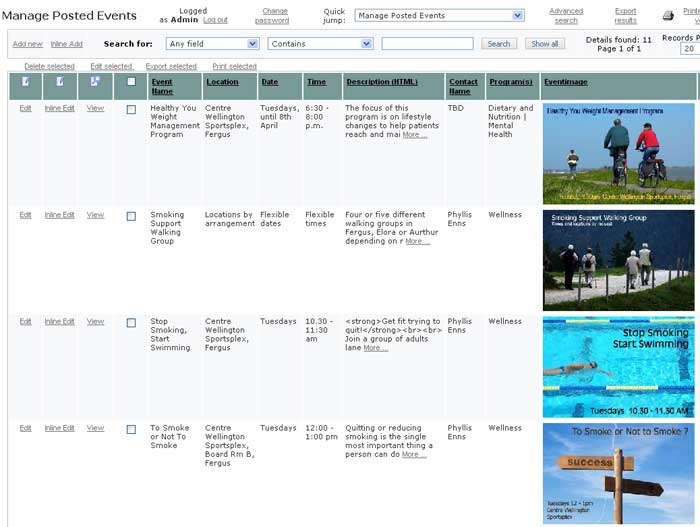
And click "Edit" to make a change:
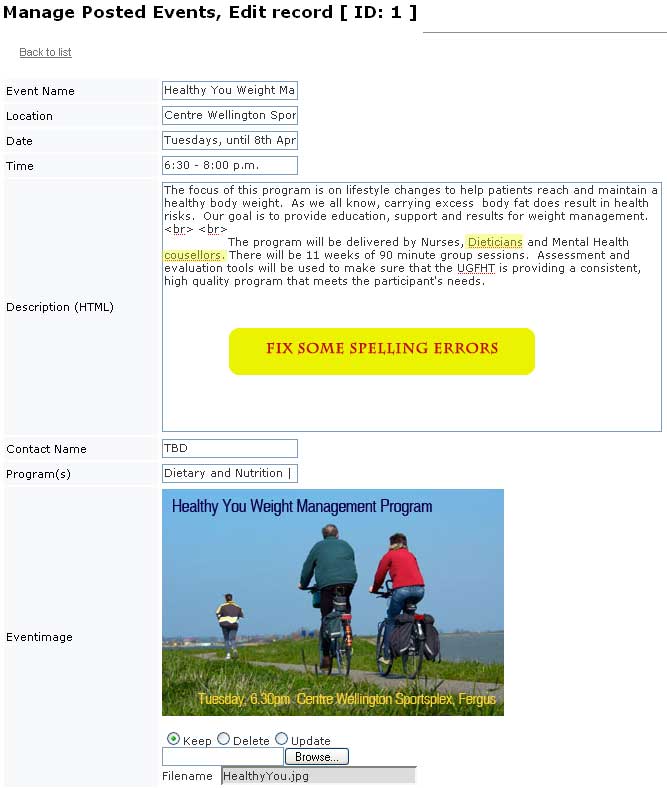
Make sure your change looks right.

|

